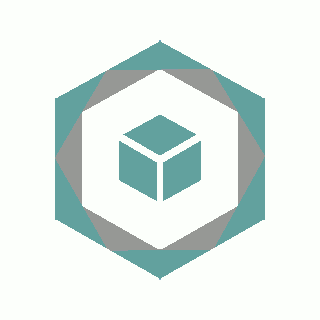- keywords must be UPPERCASE, like
PRINT - comments that are placed at the end of a line must be preceded by a colon:
- this is good:
PRINT "OK!": ' comment - this is wrong:
PRINT "OK!" ' comment
- this is good:
Welcome to the ugBASIC sandbox!
This tool was designed to quickly test whether the code you are writing compiles
correctly and determines the desired results. Since the source is compiled thanks to
dedicated servers, separate from the browser you are using, some commands are not available:
for example, you cannot load external files or resources by using the LOAD command.
If you need to develop a program with a complete tool, we recommend
installing the executables
or the UGBASIC-IDE.
Unless required by applicable law or agreed to in writing, this website is given
on an "AS IS" BASIS, WITHOUT WARRANTIES OR CONDITIONS OF ANY KIND, either express or
implied. See the License for the specific language governing permissions and limitations
under the License.